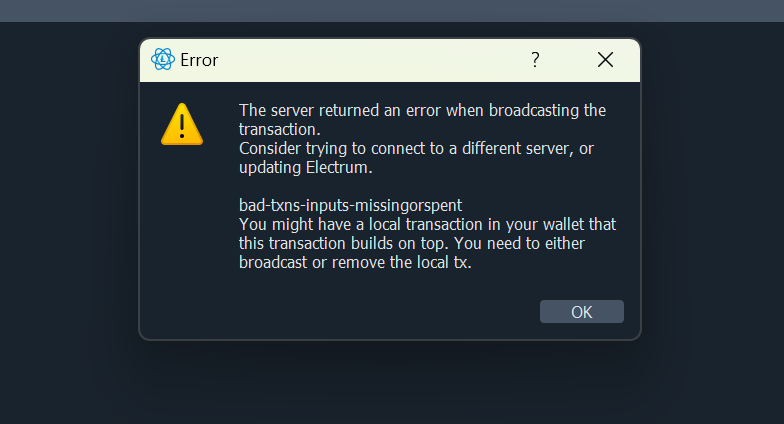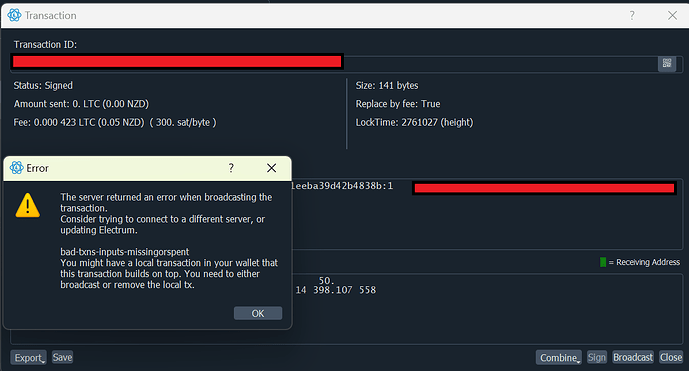for some reason my wallet is stuck in local and will not broadcast,
Hi are you able to get the issue solve
NOPE NOT YET, if you think you can help msg me on telegram t. me/forthewin117
Ethan, give us an update and clarification on the forum. Immediately requesting a private telegram chat while offering 50 LTC sounds scammy.
i havnt yet been able to update anything as im not yet any closer to solving my problem if you want to pm me i can show you what i mean, i dont need anything from you but guidance so no scam here was gona offer 100 LTC but i thought that might sound abit scammy, i thought a good price might be incentive enough for someone to apply themself sonner rather than later. i mean it though if someone can help me solve this i will seriously send 50 LTC and I’m unable to send anything until someone helps me do so
Ok, in the meantime, post screenshots here. Scrub out any sensitive information, e.g. your wallet address. You use the upload button- hover your mouse over the icon and it will say ‘upload’.
I suspect people will be more willing to help on a public forum.
I think the wallet has become corrupted.
First try to repair the drive on which you hold the electrum wallet.
If Windows, open a command prompt and run SFC. Type in sfc/ scannow.
If the wallet is on an external drive, see here: How to Run sfc /scannow System File Checker on External Drives
If Mac, open the Disk Utility and click on first aid.
If that doesn’t work, you will need to delete your existing wallet and then restore your wallet from the seed phrase. The seed phrase is twelve words, in precise order. Remember that, with crypto, you never ‘hold’ your crypto like a file. It sits as a transaction on a log. That’s a good thing! You can’t do any harm deleting a wallet, so long as you restore it. Your ‘wallet’ is just a set of keys and a handy user interface.
If you don’t have your seed phrase… do you have backups of your computer?
If you need clarification on any of these points, just ask.
IV TRIED A FEW TIME to restore it but same thing every time
Make sure you have checked your disk for errors as I said.
Create exception for electrum with your anti-virus software.
Restart computer.
Find the network settings (Your version is different to mine). Untick ‘select server automatically’. Choose a different server. (Right click > Use as server).
Allow to sync. Check that your block is the latest here.
Turn off any proxy settings.
No one can help you if you don’t give out details which wallet and which wallet version you are using. I closed the thread.