I need a little help creating the correct formula.
Column A: mm/dd/yyyy
Column B: the following formula that is currently producing just the month
=CHOOSE(MONTH(A2),“January”,“February”,“March”,“April”,“May”,“June”,“July”,“August”,“September”,“October”,“November”,“December”)
I would like to adjust the formula to have it show: October 2017 vs October 2018. I don’t really care if its by “October 2017” or “10-17” or “Oct-17” - just want the Month and Year both present. For more details : video landing page
hmmm, not sure if I understand correctly, but if you want to show the date only like “month - year”
go to Alignment Settings (see pic.)
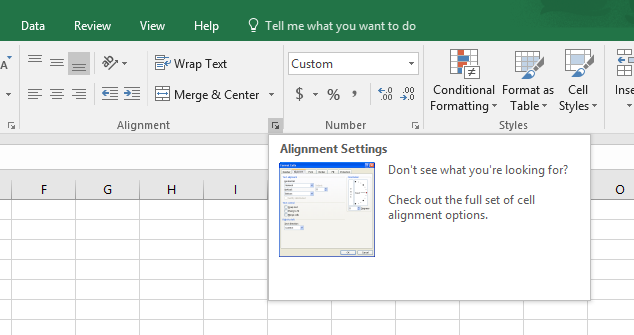
and
you can type your date normally
like this mm/dd/yyy and turn that into this mmm. - yy (see pic.)
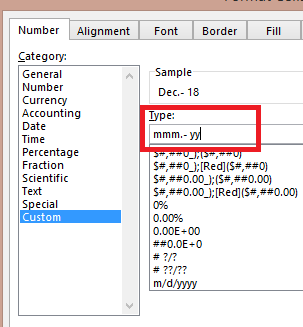
so will end like this,
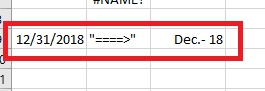
does this help?